How to Get your SolarEdge API Details
By Alex ShahMarch 12, 20244 min read
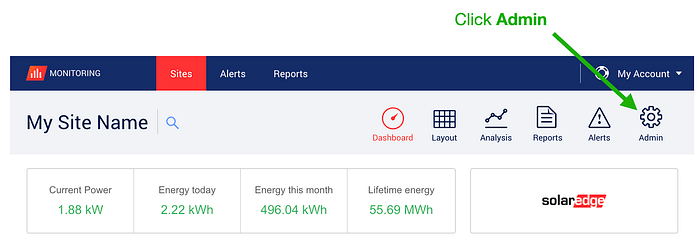
The following instructions will allow us to connect to your SolarEdge meter. Please send your SolarEdge API Details to [email protected].
Option 1: Get them yourself by logging in to your SolarEdge monitoring account.
Option 2: Ask your installer through email.
Option 3: Get them from SolarEdge chat support.
Log in to your SolarEdge monitoring account.
If your account permissions are set to “Admin” the menu on the top will include an Admin link. Click to go to the Admin area.
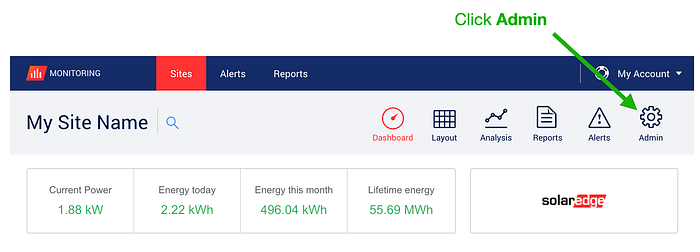
Problem: I don’t see the “Admin” menu item! If this is the case, move on to Option 2
Solution: You can either:
Once you’re in the Admin area, click Site Access, then Access Control. Like the screenshot below.

You’ve done it! You can paste the API Key or Site ID where they need to go. Note: if you ever click “New key” it may break an existing API connection that is working. If that’s the case, you may need to re-send the new API Key.
If you don’t have the “Admin” menu link, you can request more access from your installer. They don’t always provide it, but in many cases they are happy to in order to solve a problem.
First, if you want to make it easy for them to find your system, it’s nice to include your SolarEdge “Site ID” in the email. It’s easy to find your “Site ID” because when you’re logged-in, it’s in the URL field, like this:

Grab that Site ID and you can include it in your email to your installer. Here’s a sample email:
Hello My Installer,
I’m working with Energy311 Billing service and I would like to be able to retrieve my API Key for them from my SolarEdge account.
Can you please reply with my API key. Remember to press SAVE after generating the API key.
My SolarEdge Site ID is: (paste in your Site ID)
The email I use to log in is: (paste in the email you use to log in)
If possible, please increase the access permissions for my SolarEdge user account to “Admin” so I can access these details in the future.
Thanks!
You!
Click the link to go to SolarEdge chat support.
Click “Live Chat with an Agent.” Before you get connected with a representative, you must answer a series of questions.

If on site, click “Yes”; If not on site, click “No.”
Enter your email address linked to your SolarEdge account.
Enter the serial number for your inverter.
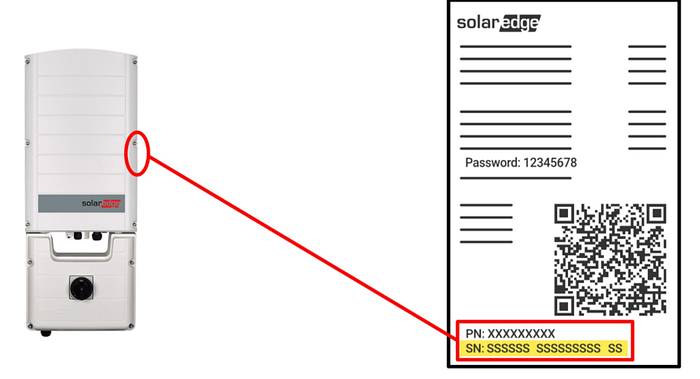
Once connected with a live chat representative. Copy and paste the following message into the chat:
“Hi, I am working with Energy311 Billing service and I need to get my API keys so that I can track the energy output of my panels. The site ID for my inverter is: (paste in your serial number)”
Interested in learning more? Check out Energy311’s Blog!